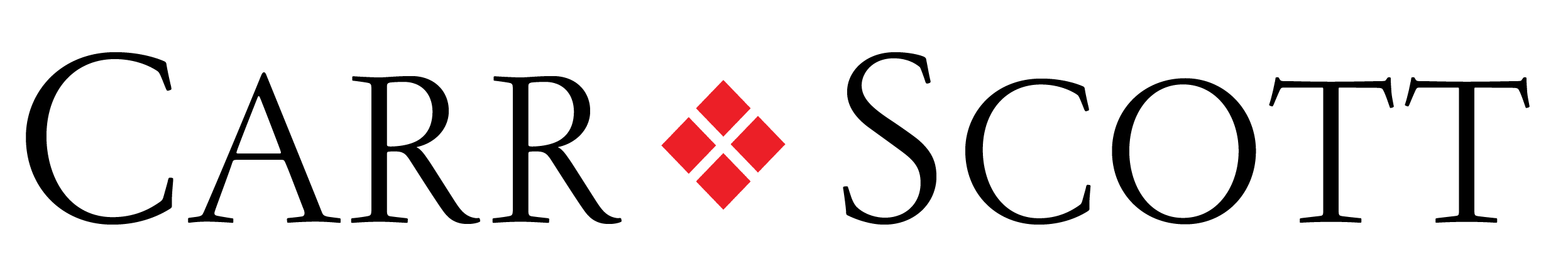NonStop AutoSYNC
NonStop AutoSYNC
Print This Page | Product Image Slides View NonStop AutoSYNC FAQ
HPE Nonstop AutoSYNC provides automatic replication, distribution, and synchronization of your applications environment and non-database files.
Real-time replication of your databases for disaster protection isn’t enough to ensure uninterrupted operations. For seamless, reliable operations, you need your entire, current, application environment replicated across your NonStop systems. HPE NonStop AutoSYNC was developed to fill this need.
AutoSYNC monitors customer-selected files at configured intervals. When an updated version on the ‘source’ system is found, AutoSYNC replicates the changed file to the destination on the same system or a remote system, via Expand or TCP/IP. Virtually all file types are supported.
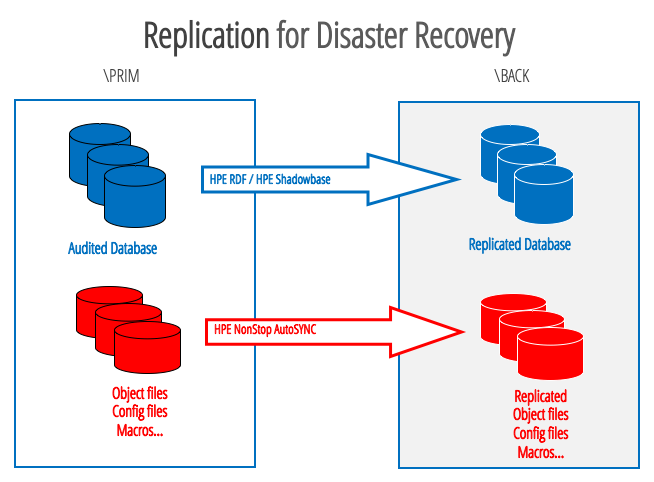
Product Features:
- Flexible scheduling of automatic synchronization
- Manual synchronization for ad hoc file transfer
- Flexible options to control file access security, file purging, archiving of replaced files
- Management of multiple users with appropriate file security control
- Data compression for remote synchronization
- Trigger feature to modify replicated files
- Extensive reporting capability
- Reliable: Uses NonStop technology to continue replication despite CPU failure
- Scalable: Parallelizes processing load
- Connection over Expand or TCP/IP for maximum flexibility
- Specially enhanced for system migrations (e.g., migrating from NonStop X to vNonStop)
- Replicate full systems including databases
NonStop AutoSYNC Synchronizes All File Types:
- Edit files
- Object files
- Source files
- Pathway configuration files
- TACL macros and OSS shell scripts
- Special usage files
- OSS files and directories
- SQL/MP tables and indexes
- Report files
- Batch command files
- Partitioned files
- Audited and non-audited files
Use AutoSYNC to Support for System Migration and Upgrades
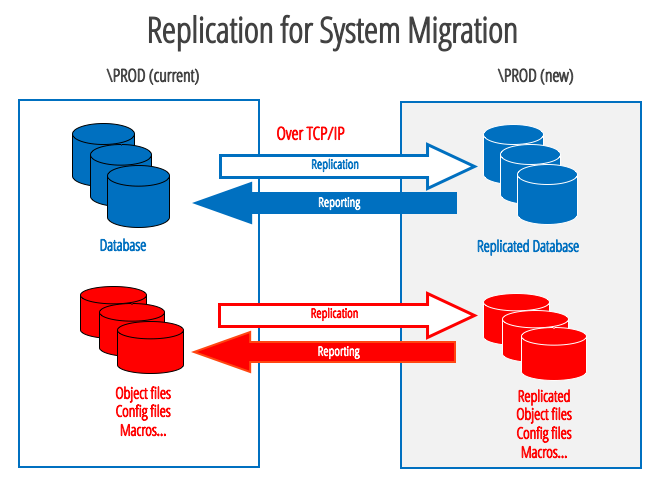
AutoSYNC software can be used for the initial transfer of an existing system environment to a new system without tape and even while the existing system is running. Capture an initial snapshot of your databases plus all of the associated application and environment files needed for system startup. During the new system burn-in period, AutoSYNC can continue to replicate your more static files, while NonStop RDF or HPE Shadowbase can ensure that the database files are ready for cutover to the new system.
AutoSYNC also supports TCP/IP communications between systems, enabling exact replacement of systems (using the same Expand node names), which can be extremely helpful for system migrations. For example: replacing a NonStop-X system named \PROD with a new Virtual NonStop system also named \PROD can eliminate many of the operational issues in system migrations such as re-SQL compiling applications.
Use AutoSYNC as a Partner to your Database Replication Products
NonStop AutoSYNC complements HPE’s RDF, HPE Shadowbase and other database replication products. Use AutoSYNC to replicate non-audited files, and files that cannot be audited, such as object, edit, or configuration files.
Use AutoSYNC to Coordinate your Local and Distributed Application Environments
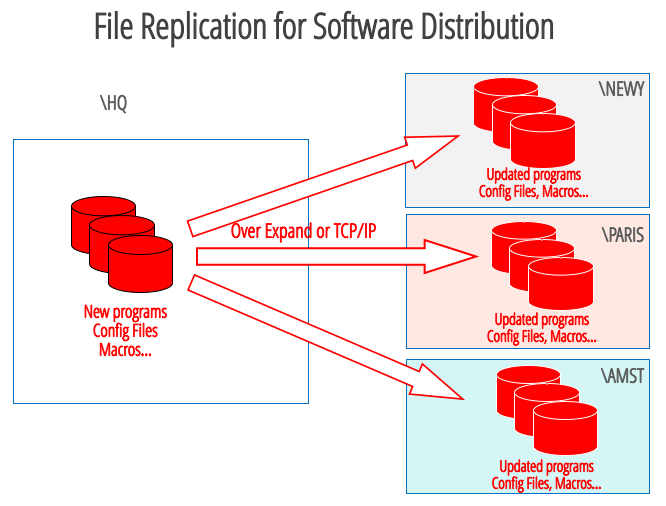
Managing mission-critical systems requires precise coordination of your applications environments. Distribution of source and object files is only the beginning. Ensuring that correct versions of scripts, macros, obey files, Pathway configuration files and other such files are where they need to be so that your applications keep running smoothly. Replication and synchronization of these environments is precisely the focus of AutoSYNC. AutoSYNC allows HPE NonStop customers to replicate files that are essential to maintaining their dispersed systems properly coordinated.
Whether you need to provide complete disaster recovery capabilities or software distribution for your HPE NonStop server systems, NonStop AutoSYNC provides a vital link in ensuring your systems are prepared for your business.